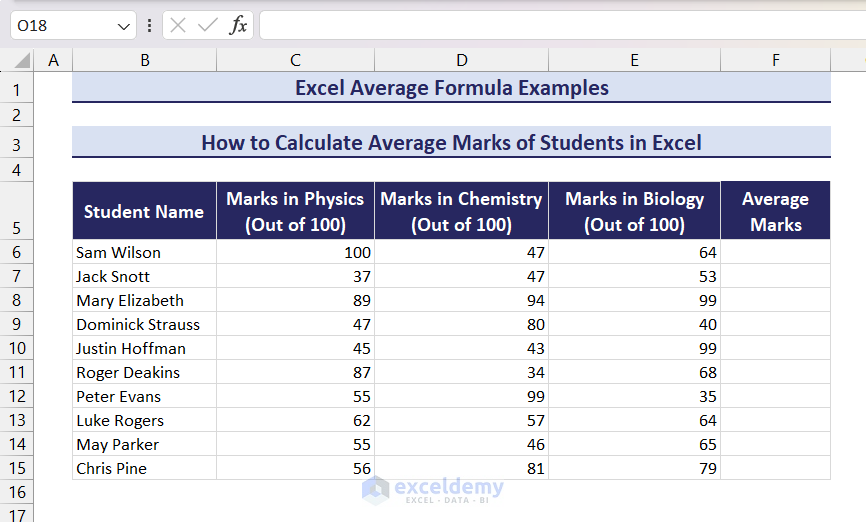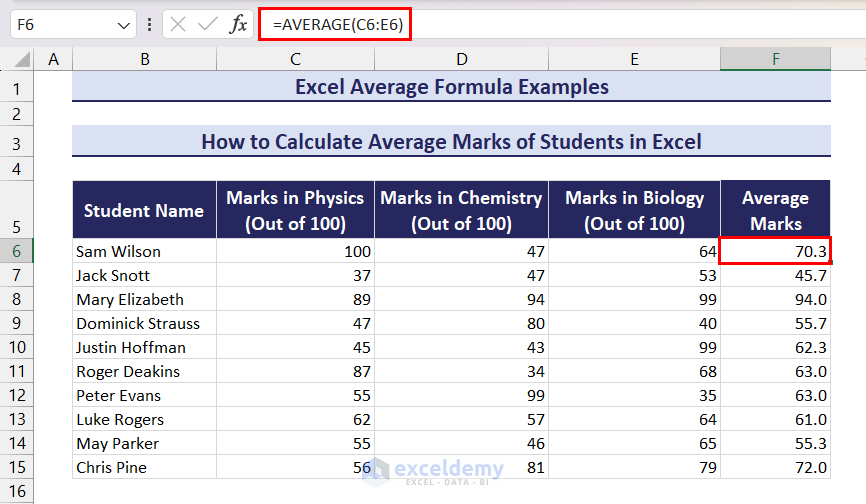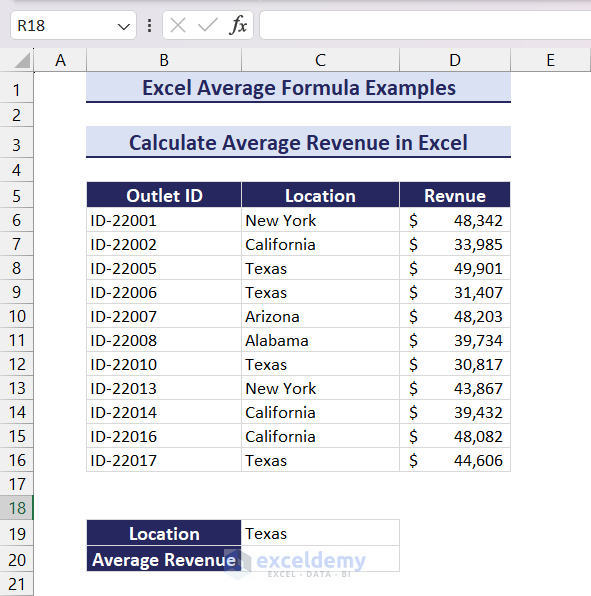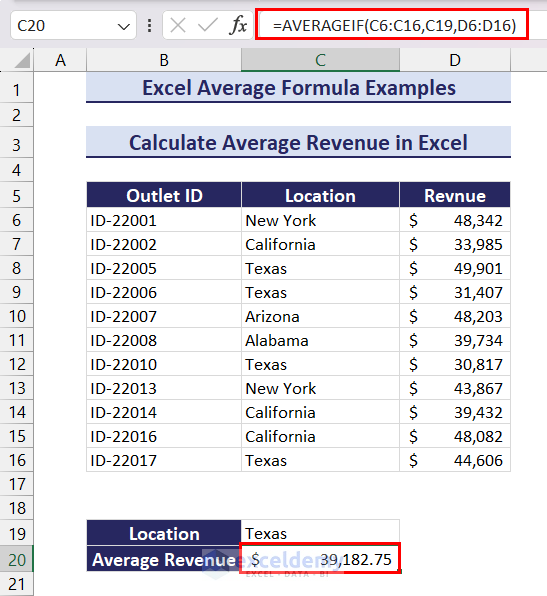In this Excel tutorial, you will learn various examples of how to apply formula to calculate average in Excel. We will discuss how to calculate the average marks of students and the average revenue using the AVERAGE and AVERAGEIF functions in Excel.
How to Calculate Average Marks of Students Using Formula in Excel
Consider the following dataset. We have a list of marks in 3 different subjects for some students. We want to calculate their average marks. We can use the AVERAGE function for this.
Apply the following formula in cell F6, press the Enter key, and then drag down the Fill Handle icon to copy the formula in the remaining cells.
=AVERAGE(C6:E6)How to Calculate Average Revenue Using Formula in Excel
Another common example of using the average formula is calculating average revenue. Consider the following dataset. We have a list of sales outlets, their locations, and revenues. We will calculate the average revenue of outlets that are located in Texas. We can use the AVERAGEIF function for this.
Apply the following formula in cell C20 and press the Enter key.
=AVERAGEIF(C6:C16,C19,D6:D16)This concludes our article on useful examples of using average formula in Excel. We discussed two of the most common examples of calculating average using the AVERAGE and AVERAGEIF functions in Excel. We hope this article was helpful to you. Let us know your feedback.
Excel Average Formula Examples: Knowledge Hub
- Average Attendance Formula in Excel
- How to Calculate Average True Range in Excel
- How to Calculate Class Average in Excel
- How to Calculate Average Revenue in Excel
- How to Calculate Average Quarterly Revenue in Excel
- How to Calculate Average Share Price
- How to Calculate Average Length of Stay in Excel
<<Go Back to How to Calculate Average in Excel | How to Calculate in Excel | Learn Excel