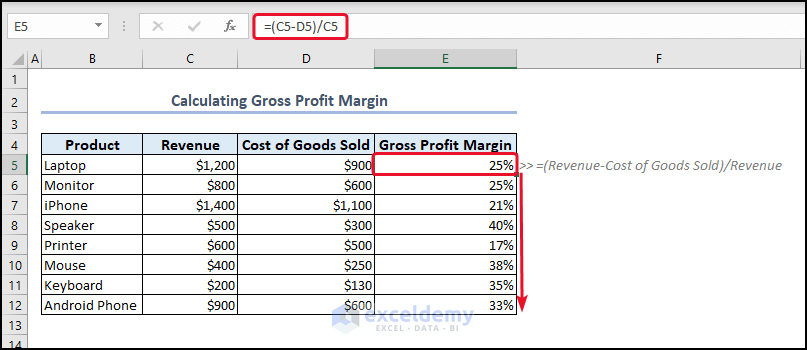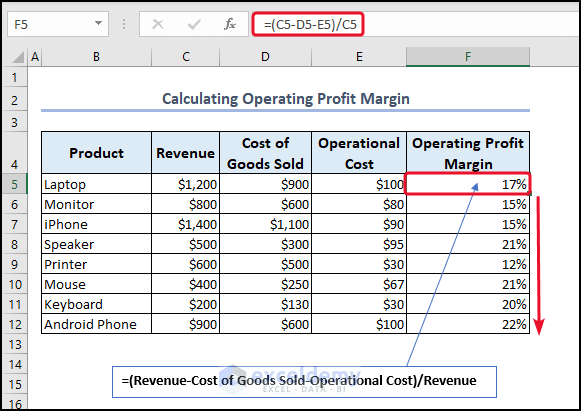In this article, we will show and discuss how the margin formula in Excel works. Here, we will go through some easy formulas to do the task smoothly.
The margin formula in Excel refers to the calculation of the profit margin. The margin formula is beneficial for many reasons: profitability analysis, financial planning, pricing decisions, performance evaluation, benchmarking, and comparison.
So let’s go through the article to thoroughly understand the topic.
Download Practice Workbook
How to Calculate Gross Profit Margin in Excel
In this section, we will calculate the gross profit margin.
The formula for calculating gross profit margin is:
Gross profit margin = (Revenue − Cost of Goods Sold) / Revenue
- We will type the following formula in cell E5.
=(C5-D5)/C5- After that, press ENTER.
- Then, to add a percentage, we use the shortcut key CTRL+SHIFT+%.
Thus, you can see the result in cell E5.
- Then, we will drag down the formula with the Fill handle tool.
Therefore, you can see the complete Gross Profit Margin column.
How to Find Out Operating Profit Margin in Excel
Here, we will find out the operating profit margin.
The formula for calculating the operating profit margin is:
Operating profit margin = (Revenue − Cost of Goods Sold-Operational Cost) / Revenue
- We will type the following formula in cell F5.
=(C5-D5-E5)/C5- After that, press ENTER.
- Then, to add a percentage, we use the shortcut key CTRL+SHIFT+%.
Thus, you can see the result in cell F5.
- Then, we will drag down the formula with the Fill handle tool.
Therefore, you can see the complete Operating Profit Margin column.
How to Calculate Net Profit Margin in Excel
In this section, we will describe how you calculate the net profit margin.
The formula for calculating operating net profit margin:
Net profit margin = Net Income / Total Revenue
- We will type the following formula in cell E5.
=D5/C5
- After that, press ENTER.
- Then, to add a percentage, we use the shortcut key CTRL+SHIFT+%.
Thus, you can see the result in cell E5.
- Then, we will drag down the formula with the Fill handle tool.
Therefore, you can see the complete Net Profit Margin column.
Conclusion
This article discusses the Excel margin formula and various related scenarios. This article explains the topic in detail, and we believe you thoroughly understand the topic.
Here, we present how to calculate gross, operating, and net profit margins. Thank you for reading this article. We hope you find this article beneficial. If you have any queries or suggestions, please let us know in the comment section.
Frequently Asked Questions
I. How Do I Calculate a 20% Margin in Excel?
To calculate a 20% margin in Excel, you can use the following formula:
=Cost / (1 – Margin)
- In cell A1, enter the cost or price of the item.
- In cell B1, enter the formula =A1 / (1 – 0.2).
Change 0.2 to any other decimal value if you want to calculate a different margin percentage.
- Press ENTER to get the result.
The value in cell B1 will be the price that includes a 20% margin.
II. What Is 20% Markup to Margin?
A 20% markup to margin means adding 20% of the cost to the cost itself.
For example, let’s assume the cost of a product is $100. After applying a 20% markup, the markup would be $20 (20% of $100), resulting in a selling price of $120 ($100 + $20).
III. What Is a 20% Net Margin?
A 20% net margin means that for every dollar of revenue generated by a company, 20 cents (or 20%) is retained as net profit. The remaining 80 cents (or 80%) is used to cover various expenses. A higher net margin indicates a more profitable company, as it suggests that the business is able to generate a significant profit relative to its revenue.
Margin Formula Excel: Knowledge Hub
<< Go Back to Formula List | Learn Excel