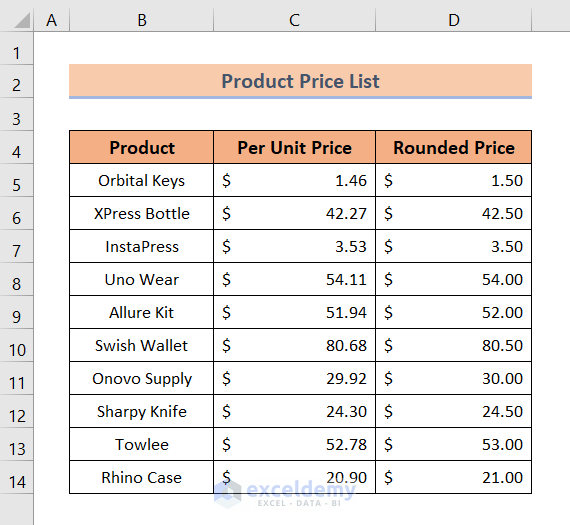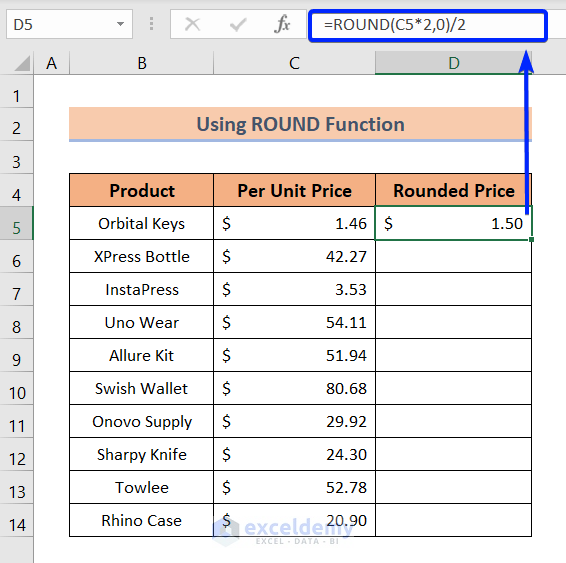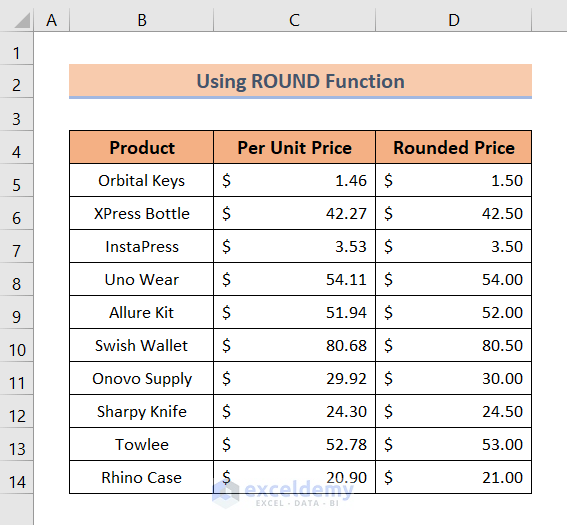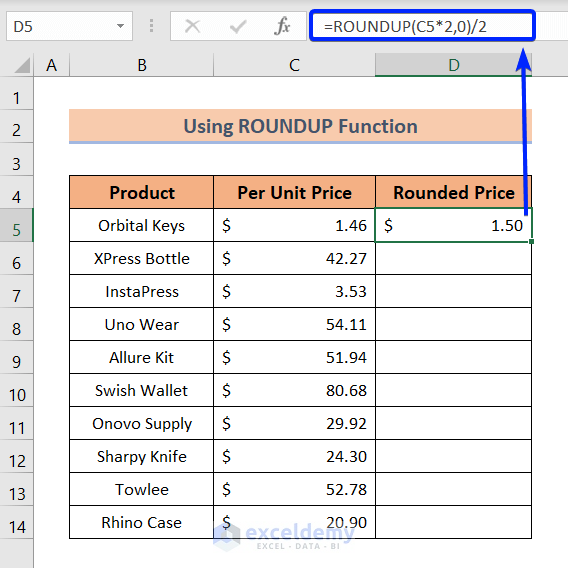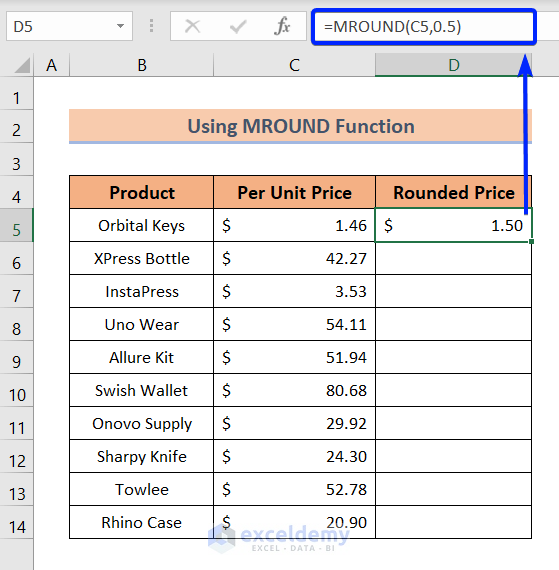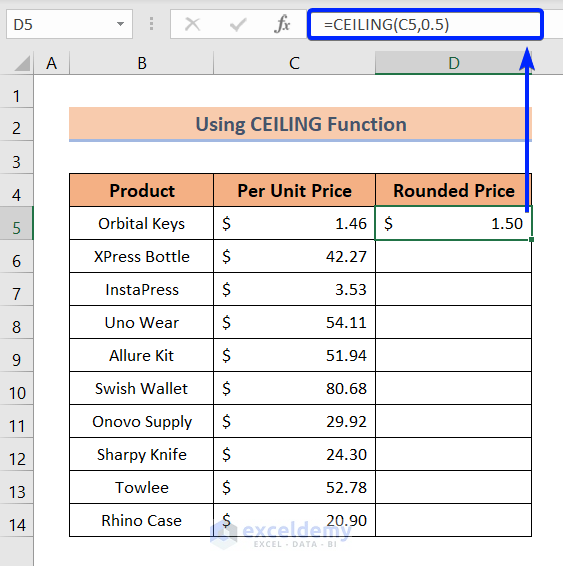We often need to round off numbers for different types of calculations. In particular, we need to round off currencies and prices while dealing with currencies and accounting. In this article, you will learn 4 quick methods to round off prices to the nearest multiple of 50 cents in Excel.
How to Round Off to Nearest 50 Cents in Excel: 4 Methods
I will use the following dataset throughout the entire article. In the Per Unit Price column, there are some prices. I will show you round them off in the Rounded Price column.
1. Round to Nearest 50 Cents Using ROUND Function
The ROUND function rounds off a number to the nearest value having a specific number of digits. So, I will use this function to round off prices to the nearest multiple of 50 cents.
Let’s get started.
❶ Firstly, insert the following formula in cell D5.
=ROUND(C5*2,0)/2❷ Then press the ENTER button.
Formula Breakdown
- C5*2: Doubles the number in cell C5. So $1.46 turns into $2.92.
- ROUND(C5*2,0): Rounds off $2.92 to the nearest integer value with no decimal places after the decimal point. So, $2.92 becomes $3.00.
- ROUND(C5*2,0)/2: Divides $3.00 by 2. So we get $1.50.
So, this is how the ROUND function rounds off numbers to the nearest multiple of 50 cents.
❸ After that, drag the Fill Handle from cell D5 to D14.
So you have successfully rounded off all the princes to their nearest multiple of 50 cents.
Read More: How to Round to Nearest 10 Cents in Excel
2. Using ROUNDUP Function to Round to Nearest 50 Cents
There are a couple of other functions within the ROUND family. In this section, I will use the ROUNDUP function to round off prices to the nearest multiple of 50 cents.
For that,
❶ At first, insert the following formula in cell D5.
=ROUNDUP(C5*2,0)/2❷ Then press the ENTER button.
Formula Breakdown
- C5*2: Doubles the number in cell C5. So $1.46 turns into $2.92.
- ROUNDUP(C5*2,0): Rounds off $2.92 to the next nearest integer value with no decimal places after the decimal point. So, $2.92 becomes $3.00.
- ROUNDUP(C5*2,0)/2: Divides $3.00 by 2. So we get $1.50.
So, this is how the ROUNDUP function rounds off numbers to the next nearest multiple of 50 cents.
❸ After that drag the Fill Handle from cell D5 to D14.
So you have successfully rounded off all the princes to their nearest multiple of 50 cents.
Read More: Rounding to Nearest Dollar in Excel
3. Round to Nearest 50 Cents Using MROUND Function
In this section, I will use the MROUND function to round off prices to the nearest multiple of 50 cents. The MROUND function rounds off a number to the nearest multiple of a specified number.
Now follow the steps below:
❶ Firstly, insert the following formula in cell D5.
=MROUND(C5,0.5)❷ Then press the ENTER button.
Formula Breakdown
- C5 refers to the price that I want to round off to the nearest multiple of 50
- 5 specifies that the MROUNDfunction will round off the price in cell C5 to the nearest multiple of 50 cents.
❸ After that drag the Fill Handle from cell D5 to D14.
So you have successfully rounded off all the princes to their nearest multiple of 50 cents.
Read More: How to Round to Nearest Whole Number in Excel
4. Using CEILING Function to Round
Finally, I will use the CEILING function to round off prices. The CEILING function rounds a number to the next nearest multiple of the significance.
Now follow the steps below:
❶ Firstly, insert the following formula in cell D5.
=CEILING(C5,0.5)❷ Then press the ENTER button.
Formula Breakdown
- C5 refers to the price that I want to round off to the nearest multiple of 50
- 5 specifies that the CEILING function will round off the price in cell C5 to the next nearest multiple of 50 cents.
❸ After that drag the Fill Handle from cell D5 to D14.
So you have successfully rounded off all the princes to their nearest multiple of 50 cents.
Read More: How to Round Down to Nearest Whole Number in Excel
Download Practice Workbook
You can download the Excel file from the following link and practice along with it.
Conclusion
To sum up, we have discussed 4 ways to round off to the nearest 50 cents in Excel. And don’t hesitate to ask any questions in the comment section below. We will try to respond to all the relevant queries asap. And please visit our website Exceldemy to explore more.
Related Articles
- Round to Nearest 5 or 9 in Excel
- How to Round Numbers to the Nearest Multiple of 5 in Excel
- Excel VBA: Round to Nearest 5
- Round Down to Nearest 10 in Excel
- How to Round to Nearest 100 in Excel
- How to Round Numbers to Nearest 10000 in Excel
- How to Round to Nearest 1000 in Excel
- How to Round up Decimals in Excel
<< Go Back to Rounding in Excel | Number Format | Learn Excel